Introduction
This is a simple demo for beginners in Java or MySQL database. Using the Manipulator, you can get quick access to your cloud MySQL database or other databases that support MySQL commands. You can insert, query data of the database and input custom commands whenever you want.
Download Resources
GitHub: Download Source Code
Tutorial
1. Setting
You can input the URL of your cloud database in the following format: “jdbc:mysql://URL of your cloud database::port/databaseName”. (As shown in the figure below)
And then input your account and password. Next, check the connection is successful or not.
The filter and table name means the default filter and table name of your sql commands, such as “select from HelloWorld”, where the ‘’ is the filter and “HelloWorld” is the table name. If you fill in, it will be inserted into your sql commands such as when you want to insert data in the “insert” tab.
2. Query
You can input the URL of your cloud database in the following format: “jdbc:mysql://URL of your cloud database::port/databaseName”. (As shown in the figure below)
And then input your account and password. Next, check the connection is successful or not.
The filter and table name means the default filter and table name of your sql commands, such as “select from HelloWorld”, where the ‘’ is the filter and “HelloWorld” is the table name. If you fill in, it will be inserted into your sql commands such as when you want to insert data in the “insert” tab.
3. Insert
You need to click “add” to add column you want to insert into the default table. And then click “confirm” following by another “add” to add record of values inserted to the table.
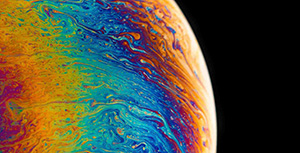

评论区